On 8 June 2015, the paper counterpart to the UK driving licence is being scrapped, and will no longer be accepted by vehicle hire companies in the UK or abroad.
This is being known as the paperless licence change — your licence will now be made up of your Photocard and the DVLA’s online records of your entitlements and convictions.
As the Photocard doesn’t carry details of penalty points, hire companies will have to carry out an online check on every driver to see if their licence is valid when they pick-up a hire vehicle. This will require a driving licence check code.
Hire companies are advising all drivers to obtain a driving licence check code from the DVLA using a new gov.uk online service.
I thought I’d give it a try to see how well the new system works. The answer, happily, is that it’s quick and simple, assuming you have internet access.
You will need your driving licence number and your National Insurance number to get a licence check code.
How to get your driving licence check code
Here’s an illustrated guide showing how to get the code you will need for a hire vehicle licence check from 8 June 2015:
(please note these images were taken on 19 May 2015 — the actual pages may change as the system develops)
1. Start here: www.gov.uk/view-driving-licence
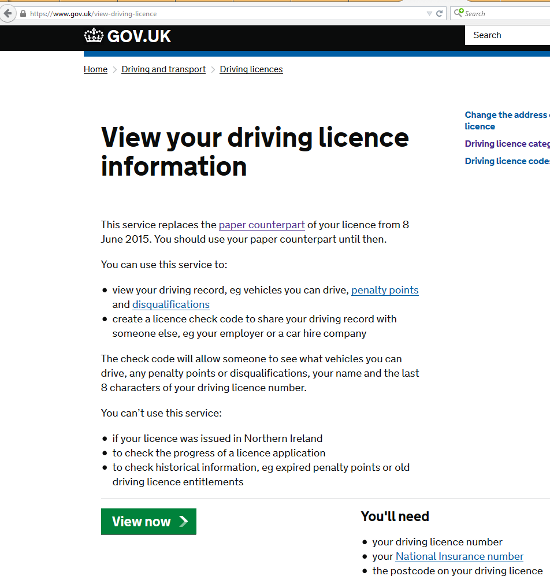
Click the View now button to continue.
2. You’ll then be asked to enter your driving licence number, National Insurance number and the postcode on your driving licence into a short form:
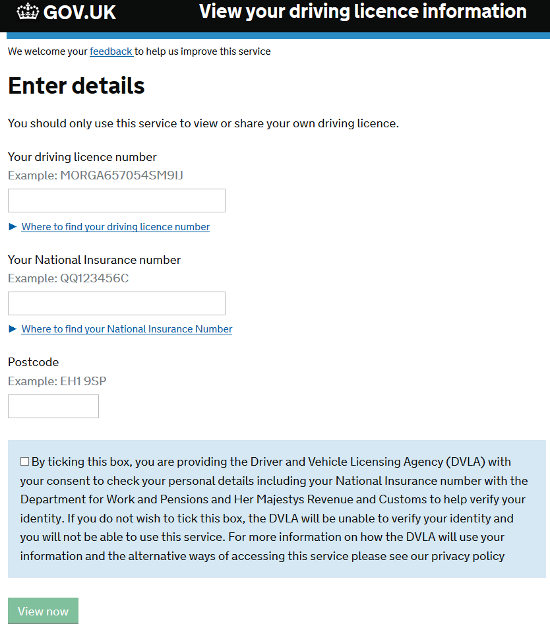
That’s it!
3. You’re then shown a page with several tabs, on which you can view your licence details, your current penalty points and disqualification history, and a complete list of vehicles your are entitled to drive.
Click on each tab to see the information:
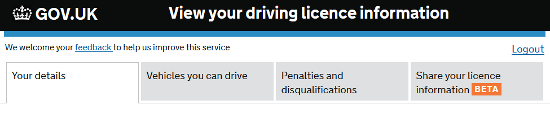
4. However, the fourth option (right-hand side) is the one you will need for hiring a vehicle: Share your licence information
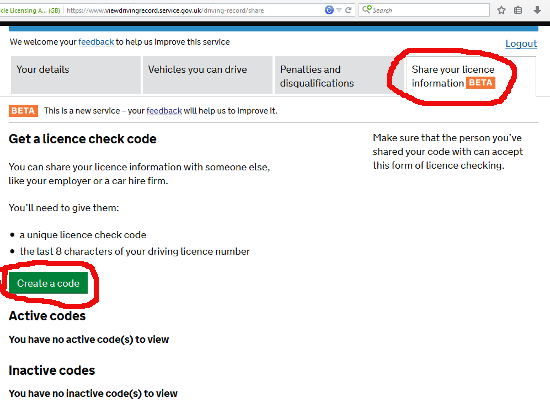
Click on the Create a code button to create a licence check code to use when hiring a vehicle.
Remember:
- These codes are only valid for 72 hours (3 days)
- You will still need your driving licence photocard when you collect your hire vehicle
Here’s what you get:
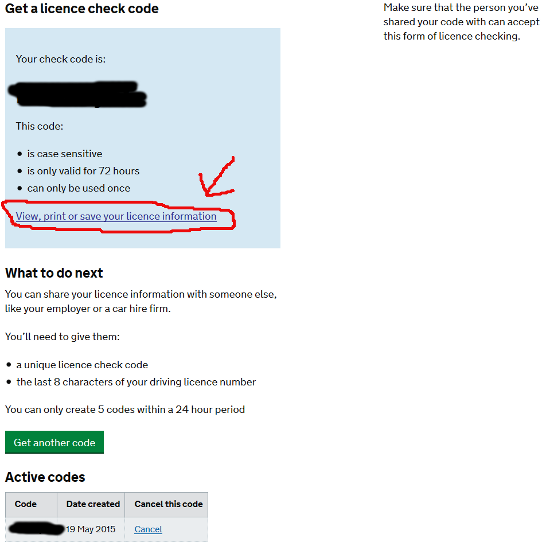
5. I’d suggest you use the ‘View, print or save your licence information‘ link to print out full details of the check. This opens up in a new window as a PDF file (Acrobat Reader file).
You can then print this out and show it to the hire company, who can choose whether to go online and use the check code or accept your print out.
Who needs to do this?
If you are planning on hiring a vehicle using a UK driving licence after 8 June 2015, you need to do this. This applies whether you are hiring in the UK or abroad and for all types of vehicle.
All hire companies will ask for this information unless they already have a computerised alternative system in place (most don’t, yet).

Pingback: » Why van hire companies may refuse your UK driving licence without online access code - Van News: The VanRental.co.uk Blog
Pingback: » Van hire customers beware: Driving licence changes from 8 June - Van News: The VanRental.co.uk Blog